On TikTok, you won't constantly see trends; occasionally, the app, which is used by over a billion people, will also introduce new features. The topic at hand this time is TikTok Wrapped! It is a tool that enables users to view their app usage patterns. Spotify was one of the first apps to launch a yearly "wrap" that provided users with a summary of their listening habits from the previous year.
Since that feature became well-known, a number of others—including Instagram, YouTube, Snapchat, and now TikTok—have created features akin to it that let users see how they use the apps. You might be wondering how to obtain your own, though. So, here’s everything you need to know.
What is TikTok Wrapped?
Bennett Hollstein, the proprietor of the web design business Vantezzen, created a solution that enables TikTok users to view their recent app usage habits. To find out how many videos you've seen in the past year, how much time you've spent using the app, and how long your longest watch session lasted, check Wrapped for TikTok. You may also build your own TikTok persona, which will help people understand your usage patterns on the app, as well as observe how many likes and comments you've left. A user on Twitter shared her TikTok Wrapped, she wrote, "MY TIKTOK WRAPPED." Another user said, "Ummmm i did the tiktok wrapped thing.. this is so chronically online of me."
5 easy steps to get your TikTok Wrapped
1. The first step needs users to download their data from TikTok in order to use the tool, and it mandates the data to be in ‘JSON - Machine-readable file’ format.
2. In order to get this, TikTok users should head to their profile and tap the menu at the top right, followed by ‘Settings and privacy'.
3. After following the second step, go to ‘Account’ > ‘Download your data,’ and then select the JSON option under the ‘Request data’ tab.
4. Then, while TikTok obtains the report, it's a waiting game. This can also take some time for people who have been using the app for a while and frequently.
5. The 'Download data' tab of the same menu will have the JSON file after it is prepared. Users can return to the Wrapped for TikTok website and select, "I have my TikTok data export, let's go!" once they have the data (in a ZIP file) in hand. The Wrapped report will be available shortly after you upload the file.